There’s a lot more to capturing your own passport photo than simply snapping a quick picture. You need to ensure proper lighting, a plain, compliant background, and maintain a neutral expression to meet official standards. By following specific guidelines, you can avoid common mistakes that could lead to photo rejection and application delays. This guide will help you confidently create a passport-compliant photo right at home, saving you time and money while meeting all necessary requirements.
Key Takeaways:
- Use even, natural lighting to avoid shadows on your face and background, positioning yourself facing a window or using soft artificial light sources.
- Choose a plain, light-colored background without patterns or objects to meet passport photo requirements.
- Maintain a neutral expression with eyes open and mouth closed, looking directly at the camera to ensure your face is clearly visible.
The Crucial Elements of a Passport Photo
A passport photo must clearly show your full face, centered and facing forward, with a neutral expression and both eyes open. Regulations specify a head size of 1 to 1 3/8 inches from chin to crown and the photo must be 2 x 2 inches in dimension. Avoid shadows, reflections, and any form of obstruction like glasses glare or hats. Slight variations can result in rejection, so focus on precise alignment, correct sizing, and adherence to the standard format for a smooth application process.
Ideal Background Choices for Clarity
Select a pure white or off-white background free of any patterns, textures, or objects to meet compliance standards. A smooth wall or a large white sheet works well. Avoid shadows or gradients by positioning yourself a few feet away from the background. Strong contrasts or cluttered backdrops can cause your photo to be rejected, so maintaining simplicity ensures your face stands out clearly without distractions.
Proper Lighting Techniques to Minimize Shadows
Use soft, diffused lighting from multiple sources positioned evenly around your face to reduce harsh shadows. Natural daylight from a north-facing window combined with a lamp on the opposite side can balance illumination effectively. Avoid overhead lighting alone, which tends to create unflattering shadows under the chin and eyes. The goal is uniform lighting that highlights your facial features without casting any distracting dark areas.
To achieve consistent soft lighting, try placing two light sources at roughly 45-degree angles on either side of your face, about three feet away. This setup simulates professional studio lighting by filling in shadows on your cheeks and under your chin. If natural light is limited, using daylight-balanced LED bulbs helps maintain accurate skin tones. Experiment with distances and angles to find where the light is evenest—too close creates hotspots, too far leaves shadows. Reflective surfaces, like white foam boards or sheets, can bounce light back onto your face for added softness without extra lamps.
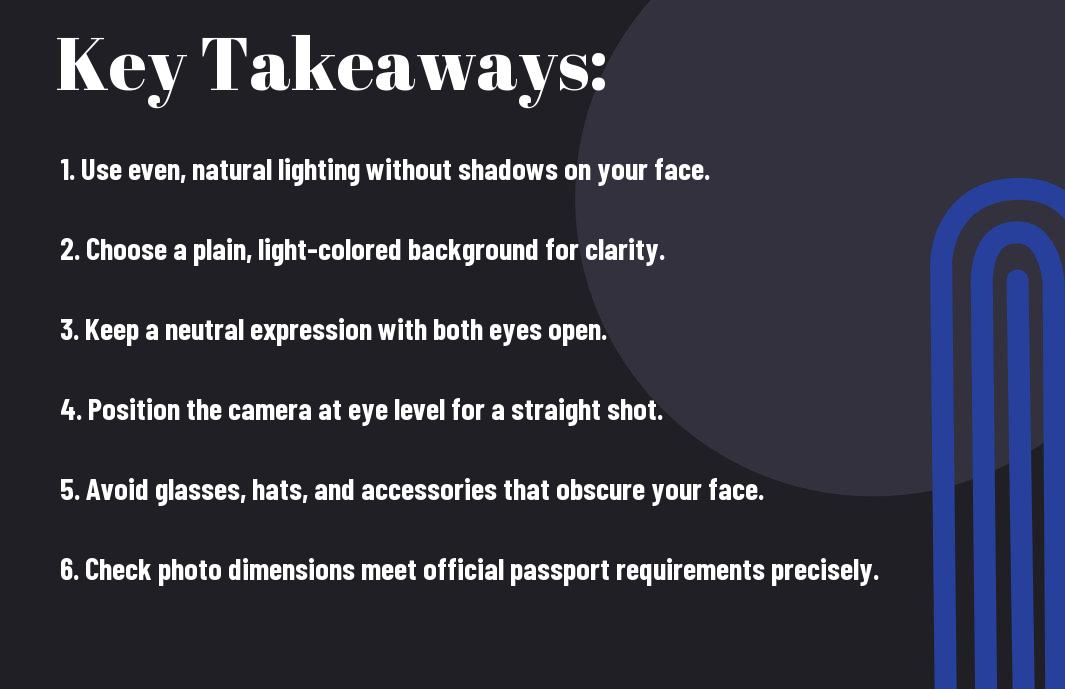

Framing the Perfect Shot
Align your face centrally in the frame with your eyes positioned approximately 1 to 1 3/8 inches from the bottom edge of the photo. Maintain a clear view from just above the head to the top of your shoulders. Avoid cutting off any part of your head or shoulders, ensuring the photo meets official passport photo size standards, usually 2×2 inches. Consistent framing prevents rejection and keeps your photo compliant. This sharp focus on proper framing guarantees a well-proportioned, balanced image for your application.
Camera Positioning and Angles
Place the camera at eye level, about 4 to 6 feet away, avoiding any tilt or extreme angles. Holding the camera too high or low can distort your facial features and lead to disqualification. Use a tripod or stable surface to keep the device steady. Face the lens head-on with a neutral expression. This straightforward approach captures natural proportions, ensuring compliance with passport photo guidelines and preventing shadows or unwanted distortions.
Pro Tips for Maintaining Head and Shoulder Alignment
Stand straight, keeping your shoulders relaxed and square to the camera. Tilt your head neither up nor down, avoiding any rotation side-to-side. Use a mirror or ask someone to help you check your posture before snapping the photo. Consistently aligned head and shoulders help meet the passport photo standards that require a centered, straight gaze. This creates a symmetrical, passport-ready image with no accidental cropping or misalignment.
To improve head and shoulder alignment, adjust your stance by distributing your weight evenly on both feet. Engage a neutral neck position by imagining a string gently pulling your head upward. Look directly into the lens without tilting your chin or twisting your neck. Softly drop your shoulders to avoid tension but keep them squared to the camera. Consistent muscle control during capture results in a natural, yet perfectly straight posture important for your passport photo. This attentive alignment prevents rejections and aesthetic issues.
-
-
- Maintain a straight posture by standing against a plain backdrop.
- Check head level using a mirror or helper before taking the photo.
- Use your shoulders as a frame to keep your head centered and balanced.
- Avoid puffing your chest or slouching to retain natural proportions.
- Keep your facial expression calm with no tilting or leaning.
-
This disciplined approach fine-tunes alignment for optimal
passport photo compliance
Express Yourself—But Not Too Much
Keeping your expression neutral while maintaining a natural look is key for passport photos. A slight, closed-mouth smile can be acceptable in some countries, but generally, you’ll want to avoid broad smiles or raised eyebrows. The goal is to present a clear, unobstructed view of your face that matches official guidelines, ensuring automated systems easily recognize you. Subtle and composed expressions help avoid rejections and delays, making the entire application process smoother.
The Dos and Don’ts of Facial Expressions
You should keep your eyes open and directed straight at the camera, with a relaxed but neutral mouth—closed lips without showing teeth are best. Avoid frowning, tilting your head, or squinting, as those can distort your face and cause photo rejection. Some countries allow a slight smile that doesn’t show teeth, but check specific country requirements to be safe. Expressions that are too exaggerated or unusual often lead to delays or requests for retakes.
Hair and Accessory Guidelines for a Polished Look
Your hair should be styled so it doesn’t cover your face or eyes, ensuring your full facial features are visible. If you wear glasses, remove them unless allowed by your country’s regulations—glare or tinted lenses often cause problems. Accessories like hats or large jewelry are typically prohibited unless worn for religious reasons, and even then, your facial features must remain clearly visible for identification purposes.
Keeping hair neatly arranged away from the forehead and eyes helps scanners and officials confirm your identity quickly. Tucking hair behind ears or using simple styles that frame your face evenly can improve the photo’s clarity. If you need to wear head coverings for religious or medical reasons, check the latest guidelines to ensure they don’t obscure any facial features; otherwise, avoid them entirely. Minimal or no jewelry reduces distractions and keeps the focus on your facial features, improving compliance with passport photo standards.
Common Missteps and How to Avoid Them
Many passport photo rejections stem from avoidable errors like poor lighting, incorrect background color, or improper facial expression. Overexposed images, shadows, and tilted angles also cause problems. Staying aligned with the official guidelines, such as ensuring a plain white or off-white background, avoiding glare on glasses, and maintaining a neutral expression, saves you time and hassle. For detailed requirements, consulting the U.S. Passport Photos resource provides the latest standards and examples.
Top Mistakes That Lead to Rejection
Common mistakes include using colored or patterned backgrounds, shadows on the face or behind the head, and wearing hats or tinted glasses. Smiling or frowning instead of a neutral expression, head tilts, and poor focus can also cause rejection. Photos taken more than six months before application or with visible shadows can further disqualify your image.
How to Ensure Compliance with Passport Regulations
Use a plain, light-colored background without shadows and ensure your face is fully visible, centered, and squared to the camera. Position lighting sources to avoid facial shadows or reflections on glasses, and maintain a neutral expression with both eyes open. Consult official guidelines, such as those on U.S. Passport Photos, to verify your photo meets size, background, and pose requirements before submission.
One effective way to maintain compliance involves setting up consistent, diffuse lighting from two sources positioned at 45-degree angles to your face, which minimizes shadows and reflections. Using a tripod or stable surface ensures the camera remains level and focused on your head and shoulders. Double-checking measurements for photo dimensions—2×2 inches for U.S. passports—and verifying that your head height covers 1 to 1 3/8 inches of the photo frame helps meet official standards. Taking multiple shots and comparing them against official samples can also help catch subtle infractions before printing or uploading.
Summing up
Conclusively, taking the perfect passport photo at home requires attention to proper lighting, a plain background, and a neutral expression. You should ensure even lighting to avoid shadows, use a solid-colored background, and keep your face fully visible. By avoiding common mistakes such as poor lighting, inappropriate attire, or incorrect framing, you can confidently produce a photo that meets official requirements. Following these guidelines will help you save time and effort, ensuring your passport application proceeds smoothly.
FAQ
Q: What type of background should I use for a passport photo taken at home?
A: The background needs to be plain, neutral, and light-colored—ideally white or off-white—with no patterns, textures, or objects visible. Ensure the background is evenly lit to avoid shadows or color variations that could affect the photo’s acceptability.
Q: How can I achieve proper lighting for my passport photo without professional equipment?
A: Natural daylight is often the best option, so take your photo near a large window with plenty of indirect sunlight. Avoid harsh direct sunlight to prevent strong shadows or squinting. If natural light isn’t available, use multiple light sources positioned to the front and sides to reduce shadows on your face and background.
Q: What facial expression and positioning should I use for a passport photo?
A: Maintain a neutral expression by keeping your mouth closed and eyes open and focused directly at the camera. Your head should be centered and facing forward with both ears visible. Avoid tilting your head or looking away to ensure that biometric systems can properly recognize your face.